Why Do You Need a School Counselor Planner?
As a school counselor, I am always looking to improve my efficiency and organization. Although I consider myself to be pretty tech-savvy, I prefer to use an old school paper planner when it comes to my daily schedule. I love having a printed planner that I can easily add events to without having to rely on technology. I also like being able to quickly write (and reschedule!) events in my planner that sits right on my desk.I created a School Counselor Planner after trying out several store-bought planners. Although they looked pretty, they did not help me stay organized and I found that I quickly stopped using them. Because I have always had a knack for organization and design, I wanted to create a planner with a clean and simple design that only contained the features that I needed.
Last summer, I designed the perfect School Counselor Planner. Hoping to help other counselors, I uploaded the planner to Teachers Pay Teachers. It brings so much joy knowing that something I created for myself is also helping other counselors, too! One thing that makes my planner unique is that I offer free yearly updates. If you purchase my planner on TPT, simply re-download the file each year and you will have access to the updated planner for FREE!
FYI: I named my planner "School Counselor Planner" simply because I am a school counselor. However, my planner is perfect for anyone who is looking for a daily planner with a simple, clean design. If you are a social worker, school psychologist, clinical counselor, educator, or even a stay-at-home mom, this planner will be great for you, too!
(Disclaimer: This post contains affiliate links. I receive a small commission when someone makes a purchase through one of my links, which helps support my blog. All opinions are my own.)
What is Included?
The School Counselor Planner is a practical, ink-saving weekly planner designed for documenting individual sessions, groups, classroom lessons, meetings, and more! The planner has a simple design to allow your events to stand out. Each two-page spread contains a weekly view for you to document your daily events. The day is divided into 15 minute intervals (7:00-4:00) with additional space to record events before and after school. The planner also includes:→Monthly Calendars (July 2017-July 2018)
→Post-It Note To Do Pages (editable)
→Daily School Schedule (editable)
→Goal Planning and Reflection Pages
→Year at a Glance (12 month view)
→Phone Call Log
→Lined Note Pages
Cover Designs
The School Counselor Planner comes with 20 cover designs. From watercolor flowers, to geometric designs, to succulents, and even a watercolor cat, you will have a large variety to choose from. You can quickly print your favorite cover from the included PDF file, or you can customize your cover with your name and title using the editable PowerPoint file. Here's the design I have chosen for my planner this school year:
Here are a few of my favorites out of the 20 options to choose from!
Printing and Binding
Since my School Counselor Planner is a digital file, you will need to choose how you would like to print and bind it. I like to print the inside pages of my planner at work since they are already greyscale images and I do not need colored ink.
The nice thing about printing your own planner is that you can decide exactly how many of each page you need. For example, I like to print 10 notes pages, 6 phone call logs, and 1 reflection page. Simply print more or less of each page to meet your needs!
I print my custom cover at Office Max because their print quality is much better than what I could print at home or school. If you have never used their print services on their website, it is very easy! Simply upload your image, choose the paper type, and choose full color or black and white. I like to have my cover printed on 110 lb card stock for extra durability. Here is a screenshot of the options I chose this year:
Next up, comes binding! If you like to add other resources to your planner throughout the year, you can simply 3-hole punch your pages and add them to a binder. Using a binder is a great way to turn your planner into a resource binder to organize all of your important files.
I like having my planner spiral bound at Office Max because it makes the planner look professional and it is a great size to be able to take to meetings or toss in my bag each day. Since I print all of my inside pages at work, I simply take them with me to Office Max when I go to pick up my colored cover. When you use their custom binding option, you can also choose a front and back cover for your planner. They have several options to choose from, but my favorites are the frosted plastic cover for the front and the black regency cover for the back. As an added bonus, if you use the custom binding option, you can also choose to take extra pages to Office Max with you to have bound into your planner. For example, you can add your school district schedule or office phone extensions right into your planner!
Wondering how much all of this costs?! It is cheaper than you would think. Here is the cost break-down for my planner this year:
Colored Cover on 110 lb Card Stock: $.65
Coil Binding: $2.99
Plain Frosted Cover: $.79
Regency Black Cover: $.79
Total Cost: $5.22
Helpful hint: Make sure you use Ebates any time you shop online! Right now, Office Max is offering 4% back, which means you instantly get money back just by clicking on the Ebates link before you order your printing services through Office Max.
Inside the School Counselor Planner
The School Counselor Planner contains many types of pages to help you stay organized throughout the school year! Here is a photo and a quick description of each type of page.
Weekly Schedule
Perhaps the most important pages of the planner are the weekly schedule pages. These pages are already customized with the months and dates and are ready for you to write in all of your daily events. Each week is designed as a two-page spread for a peek at the week. The days are divided into 15 minute intervals (7:00-4:00) with additional space to record events before and after school.
I do my best to color code my daily events so I can peek at my week and see my schedule at a glance. I love using Papermate Flair Pens because their colors are bright, the ink is smooth, and they do not bleed through the page. Here is my color coding system:
Purple: Meetings
Blue: Small Groups
Green: Classroom Lessons
Pink: Special Events
Pencil: Individual student sessions (I always write these in pencil because they are most frequently re-scheduled!
See the little box below each day? It's one of my favorite spots in the planner because it is perfectly sized for Post-It Notes. Often, I write my "to do" list for each day on a tiny Post-It and then re-locate it to the next day if it does not get completed! :)
I also love using the Weekly Checklist and Follow Up box each week. These boxes can be used in a variety of ways:
→List the names of students you need to schedule for the week
→Create a To Do list for the week
→Document phone calls or follow up appointments with teachers and students
→List the names of students you need to schedule for the week
→Create a To Do list for the week
→Document phone calls or follow up appointments with teachers and students
Year and a Glance and Monthly Calendars
I like to use the Year at a Glance page for staff birthdays, but it could be used for recording school events, also. I use the monthly view for major school events and tasks to complete each month.
Post-It Note To Do Pages
The Post-It Note To Do Pages are some of the most frequently used pages in my planner! In the first image, you will see the page that I use to simply store my Post-It Notes. I keep about 10 of each style in a stack and they are perfect to pull out of my planner at meetings. The second image shows the editable Post-It Note page that is included with my planner. You can customize the headings above each box to say anything you'd like!
Goal Setting Pages
Need a quick spot to write down your yearly goals? Jot them down right in your planner! I duplex these two pages with each other. On one side, I list my short-term and long-term goals for the year. On the other side, I pick a few goals and break them down into manageable action steps.
Phone Call Log
I created this page after I realized that I was always taking notes on random Post-It Notes when I talked with parents or caseworkers on the phone. Now, I jot down brief notes from the call directly in my planner, which makes them very easy to find!
Notes and Reflections Pages
I keep these pages at the back of my planner to allow me to have an easy spot to record notes throughout the school year. I use the reflection page to record any thoughts about areas I would like to improve or change the following school year.
Feedback from Other Counselors
Wondering what other counselors have said about my planner?
Check out some of their great feedback below!
I hope you enjoyed learning more about how I organize my school year with my School Counselor Planner! If you have any questions, please leave a comment or email me at edukate.inspire@gmail.com.
Want to read more tips about organization? Check out my post called Google Docs for School Counselors or view my School Counselor Office Tour.


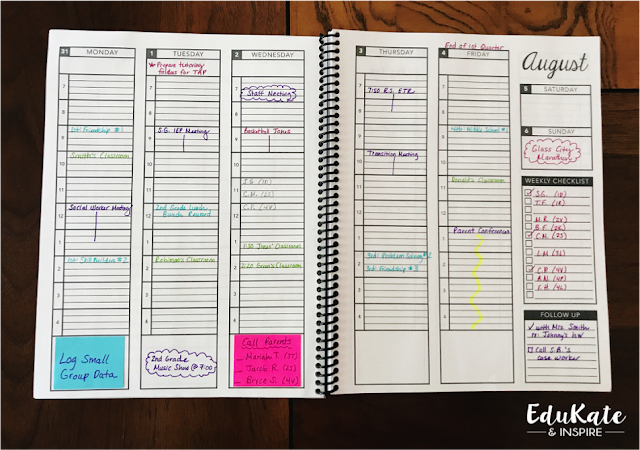


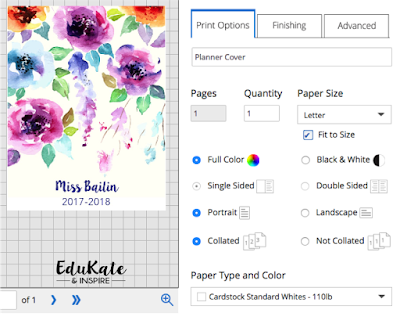





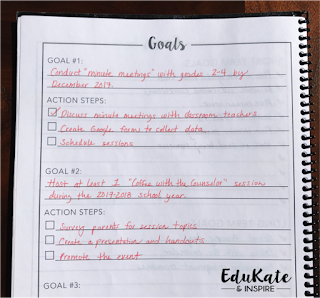


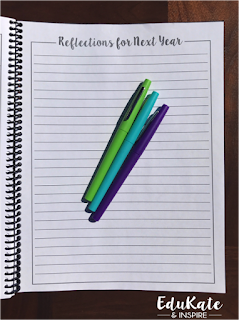


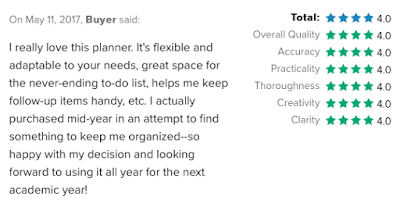












How do I get the planner for 20-21 school year? I have the one for 19-20? Love the planner!
ReplyDeleteHi there! I have not posted the 20-21 planner yet, but it's coming soon. I will let people know on social media when it's ready. You can also check your "My Purchases" page on TpT and it will let you know when there is an update-- then you just re-download the file to get the updates!
DeleteWhat is the weight of the paper for the insides of the planner? Is that cardstock also or regular printer paper? Thank you!
ReplyDeleteI have used mine for several years and I love it. Easy to use, organize, and print.
ReplyDelete